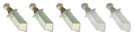Adobe Photoshop CS4 Selections and Masks
Instructor: Dave Cross
Being able to make accurate selections is one of the most important skills in Photoshop and making those selections
quickly and painlessly is equally important. Join Dave Cross as he
covers all the key tools and techniques for selecting and masking.
Starting from the ground up, you'll learn:
The difference between selections and masks and why it's important to use both
How to use selection tools individually and together as a "selection toolkit"
Examples of which selection tool to use in different situations
Fine-tuning selections using Quick Mask and Refine Edges
How to use Channels to select challenging subjects such as hair
Making masks from selections and fine-tuning masks
You'll also see when it may not be necessary to make a selection at
all, and follow along as Dave works through a couple of real-world
examples. Makingselections
and masks are two skills that you'll use time and time again and the
better you become, the easier everything can be in Photoshop
Download Megaupload, Rapidshare, Hotlife
Link Folder
Code:
- Code:
http://ddlstore.com/folder/view/km7OiypI

 ITCMail
ITCMail